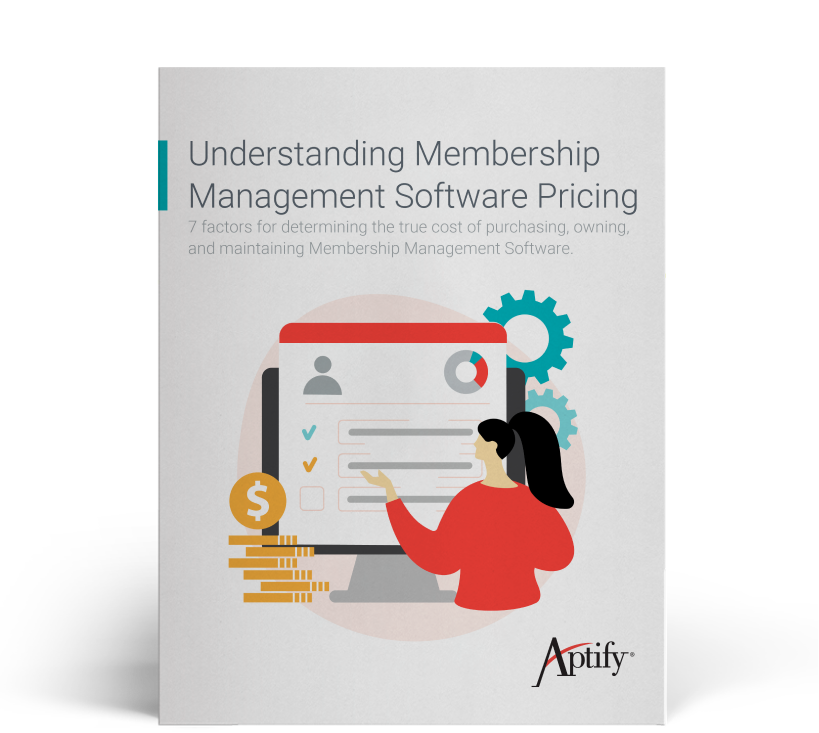When you’re buying your first home or renting an apartment for the first time, it’s likely that you’ll run into unexpected costs. It’s up to you to understand and prepare for those costs based on your needs in order to keep moving the process forward.
The same can be said when purchasing new membership management software for your association or union. While there are multiple ways to keep membership software costs down, it’s also good to be aware that there are some unavoidable costs that you should take into account.
How much does membership management software cost?
The cost of membership management software varies depending on several factors. These factors include software licensing, implementation, configuration, support, product updates, and more. Each of these factors will vary from product to product.
Three costs to expect with new membership management software
No matter which membership management software you choose, here are three costs that you simply can’t avoid. So, be sure to factor them into the total cost of ownership for the membership management software you’re considering purchasing.
1. Licenses
One of the biggest costs associated with implementing new membership management software is software licenses. Think about how many licenses you will need to purchase. Ideally, you’ll purchase licenses for everyone at your organization.
By providing all staff members with a software license, you will allow everyone to see a true picture of the health of the organization and to drill down into detail across departments. They will be able to see membership numbers, revenue drivers, and other useful data points to help drive member engagement.
Another thing to consider when you’re determining who should have licenses is that some software vendors offer bulk pricing for purchasing more licenses up front. On the flip side, if you decide to start with a smaller number of licenses and then add more licenses later, those later licenses might be at the original list price. So, it’s important to know who’s going to be in the system and who you might have in the system as you use more of it down the road. As you’re talking with your membership management software vendor, be sure to ask for a cost comparison of buying licenses up front versus adding them later.
In addition, some systems offer different license types that cost different amounts. For example, an employee who is processing orders, looking up data, maintaining records, and logging contacts probably represents the majority of your users, who will likely come at a lower licensing cost than, say, a developer who has full access to configure the software system and add new functionality. Some software systems might break down the employee license type even further. So, be sure to have accurate counts of who needs to be in the system and what their role in the system will be.
And with some systems, your employees will not be the only licensed system users. Your member or non-member customers might be, too. Some software systems offer an unlimited number of customers in the system, and some have tiered pricing based on the number of external members. Having an accurate user count and anticipated growth over the next five or so years can help you gain a clearer picture of the cost of the membership management software that you’re investigating.
2. Training
Everyone who is using your new membership management software is going to be doing something that helps run your organization. If staff members know how to use the software, then they can better execute their jobs. And you will realize a greater return on the investment in your software when people are using the system properly.
On the other hand, if your users don’t know how to use the software optimally, processes can suffer. Data can get messy. In turn, employees may start to dislike the system. Mistakes may be made. Ultimately, you could end back up where you started when you decided to implement new membership management software in the first place.
This is why adequate software training is critical to success. It’s important to prepare to invest appropriately in software training for your users. With any software you choose, it’s critical to plan for training the end users, administrators, and developers so that everyone knows how to use the system specifically for their role.
Here’s where you need to be careful, though. Some systems include training as part of the implementation process. They forgo formal training for learning as you go. Others offer formal training. As you investigate membership management software, make sure that you understand which type of training is offered. And if the software vendor does offer formal training, be sure to find out whether it’s offered as part of the implementation cost or offered for an additional cost that is per seat or per class.
3. Employee time
There is also an indirect cost of your employee time. This one is more difficult to quantify, but it’s just as crucial to consider.
Implementations of enterprise-level membership management software can typically range from nine to 12 months. They also typically require every user to be in the system, setting it up and testing functionality. At the same time, those users must continue doing their day-to-day jobs.
It’s critical that leaders in your organization plan for this cost of employee time.
Because employee time is a cost consideration, be sure to set the expectation that this is an organizational priority, which can help to lead to staff buy-in. Also, make sure stakeholders across the organization are involved in every aspect of the new software implementation. Make sure that managers understand that productivity might fall off temporarily and regular day-to-day work might take a little longer than it normally does. Keep in mind that you might consider hiring temporary workers to do some of the more mundane tasks, facilitate the implementation, and make sure that your staff doesn’t get bogged down.