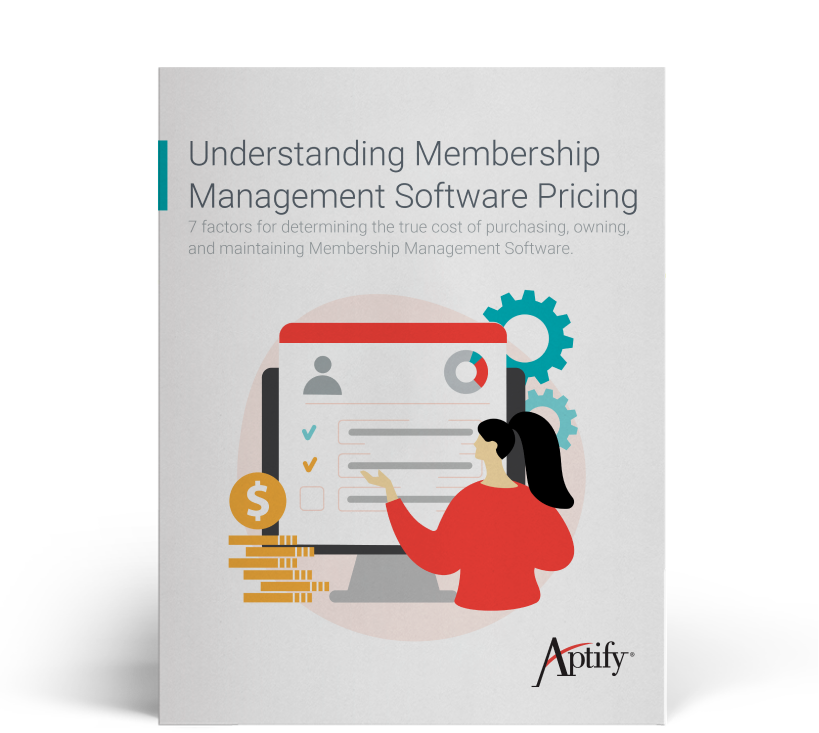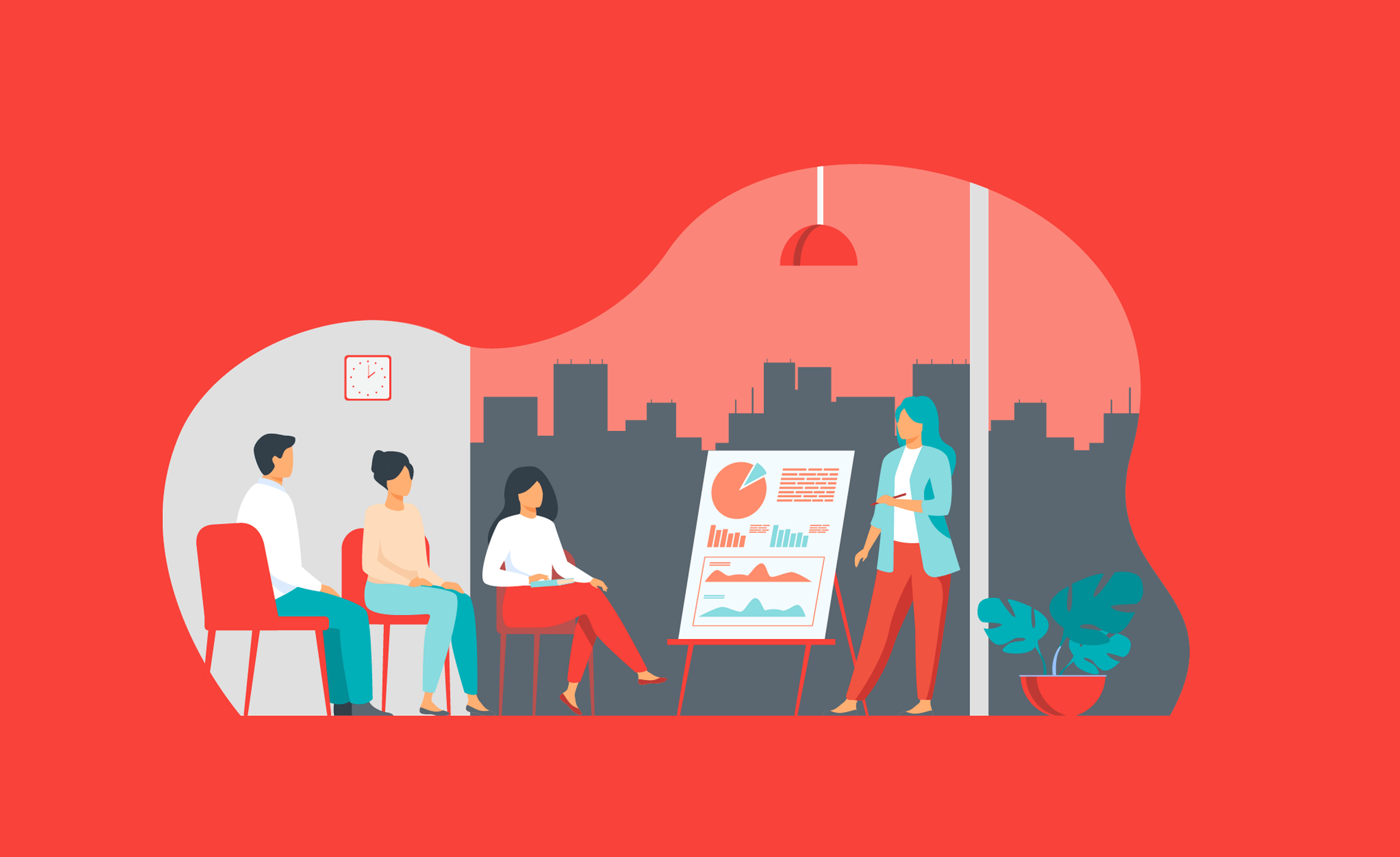Change management is a critical piece in how much your membership management software will cost over time.
These tips will help ensure your new membership management software selection and implementation project is a success.
Selecting and implementing new membership management software might seem like a membership department project. But it’s really an organizational project.
A new software implementation impacts the entire organization. And for the project to be a success, staff across all departments must be involved with and prepared for the move to new technology. If your staff have a negative experience with the software implementation it can impact how efficiently they’ll use it (or if they stay with your organization) – which in turn impacts how much money you’ll spend.
That’s where change management comes in.
How does change management help a new technology project?
Change management helps an organization adapt to a technology change with minimal disruption to work. It helps identify and manage any resistance staff might have to the technology change that might lead to a lack of support for and user adoption of the new technology.
To successfully manage change, colleagues from across the organization must be involved in the project from the start so they can understand why the technology change is needed and help select the best membership management software, or association management software (AMS), for your organization. They each have valuable contributions to make during the requirements gathering process. Plus, by encouraging them to feel a sense of ownership in the project, you’ll minimize resistance and develop project champions who can help you persuade staff to adopt the new system and any related new processes.
What are some key change management approaches for a new membership management software project?
Here are four ways to involve staff and help to manage change in the selection and implementation of new membership management software:
1. Conduct an internal user survey.
The membership department is an AMS super user. But it’s only one user with one perspective.
Other departments use the AMS in different ways and, therefore, have different needs and viewpoints. That’s why all departments across the organization must be involved from the beginning of the AMS selection and implementation process. Some will champion the new system, and some might resist it. But because they represent roles across your organization – from system users and data users to technology experts – you need their participation and subject matter expertise.
Conducting an internal user survey helps you get more people involved and gain a broad understanding of user and data issues. Ask users about the system’s strengths and weaknesses, including upgrade challenges, integration problems, process workarounds, reporting needs, and functionality issues. And, find out how they use the system. For example:
-
What are some of the challenges created by the current system’s shortcomings?
- Do any tasks have to be done twice?
- Are there duplicate records?
- Why are these things happening?
- Are system limitations causing process workarounds?
- Do any awkward or time-consuming processes need improvement?
- What do you need the system to do for you?
- What do you wish the system could do for you?
Keep in mind that you will likely have unique questions for colleagues in some departments. For example, IT, accounting, education, conference/trade show, and component (chapter) relations all will have different needs and concerns. So, for instance, you might ask for the IT department’s perspective on the system’s technical shortcomings – perhaps integration, upgrade, or security issues.
 2. Conduct user interviews.
2. Conduct user interviews.
The user survey will give you an overview of the existing system’s strengths and weaknesses. Then it’s time to dig deeper. Arrange interviews with system users so you can get more detail about what you learn in the survey.
For example, you might find that in some cases, it’s not the system itself that’s causing problems. Instead, it’s processes, related technology, or office culture. These are underlying problems that you’ll still have after a new system is implemented unless you find them and address them.
Some tips for user interviews:
- Discuss how the current system comes up short in helping users do their job and helping their department reach its goals.
- Take this opportunity to watch users work in the system so you better understand how current processes work.
- Listen carefully and objectively to users’ concerns. You might hear things you don’t agree with or don’t like, but you need to know these things if your team is going to make the best selection decision and successfully implement change.
- Take note of which users might be new system champions and which could be new system resisters.
Successful change management begins in these conversations. Throughout the project, it’s important to convince potential resisters that their advice and opinions are valued. They (or their supervisor) must also understand the importance of their involvement with the project from the start. Otherwise, they won’t likely buy in to the project.
3. Create system requirements together.
Once you have a better understanding of how everyone uses the existing system and what they need in a new system, it’s time to gather representatives from each department to put together a list of system requirements. This cross-functional team must agree, eventually, on how requirements are prioritized into “must-haves” and “nice-to-haves.”
Here are a few things to be prepared for as you create requirements together
- You probably won’t have agreement at first. Every person will have their own agenda and believe their department’s requirements are “must-haves.” The person who leads these discussions must help everyone see the bigger picture beyond their own departmental perspective.
- The bigger picture includes the budget. And, depending on the systems you consider, some of the requirements people describe as “must-haves” might require customization, which can inflate the timeline and budget because programmers will have to rewrite code. Plus, they’ll likely require additional programming in the future if product upgrades are not compatible with the customized code.
- Customization might become the only option in people’s minds because they want the new system to adapt to existing, familiar processes. But sometimes processes could be completed in a more efficient way in the new system. So, be sure to focus the discussion on the desired outcomes, not the process workflow. Talk to AMS providers and association technology consultants about what you’re trying to accomplish. They’ve seen how hundreds of associations use their AMS and other technology and can offer alternatives for you to consider.
4. Participate in demonstrations.
As with the requirements discussions, also ask a cross-functional team to participate in software vendors’ demos. This participation, even if it’s just watching, will deepen their investment in the project. When everyone can see how smoothly everything works and how much more they can do with a new system, they will more likely get excited about the change and help to spread the excitement throughout the organization.
A few tips for demos:
- Use the same agenda for all demos so you can compare apples to apples. Your requirements should drive that agenda.
- Ask vendors to demonstrate the functionality on your list first so that your time is well spent. If there’s more time after that, then they can show you any “bells and whistles” they might want to highlight.
- Make sure you see your must-have functionality and processes in action. Don’t settle for slides or discussion alone; make sure you see it in the actual product.
 A few more thoughts about change management
A few more thoughts about change management
A successful AMS selection and implementation project depends on having the right people involved from the start. Besides helping you identify the strengths and weaknesses of your existing system and processes, prioritize requirements, and participate in demonstrations, your AMS project team members are your champions of change. They will help you persuade colleagues and leadership that an AMS change is necessary and help smooth the transition to the new system. At Aptify, we know large complex organizations like yours need a membership management solution that’s built for the long haul. For more than 25 years, we’ve provided leading associations and labor unions with membership management software that adapts and grows with them. With a 106% net customer retention rate, many of our customers have been using Aptify for more than 10 years … and counting. Learn more about us.


 2.
2. 
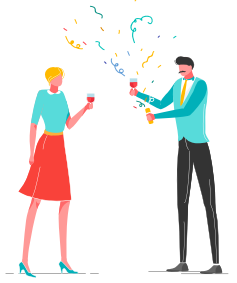 A few more thoughts about change management
A few more thoughts about change management