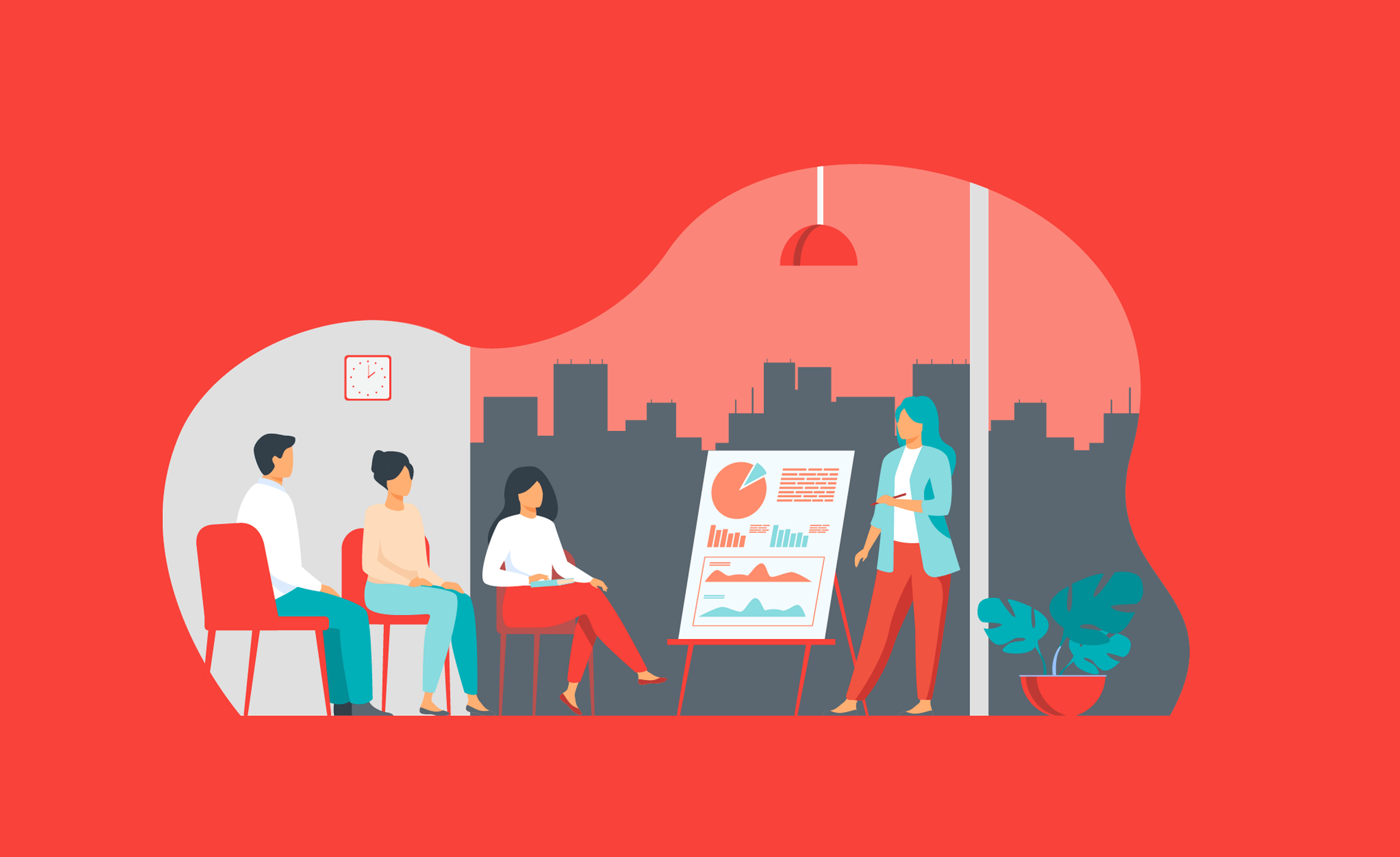As your association heads into the future, you don’t want your hands tied by technology. Your technology must give your association the freedom to make the right choices and decisions. It’s crucial to compare association management system (AMS) products, follow a buyer’s guide and research your decision so you can find the best fit for your needs.
One crucial step in AMS software comparison is getting a comprehensive view of your operations and carefully assessing different software. Look at the capabilities, pricing and services you can get from various options and focus on the features you need most. It’s also important to develop your own, or consult and existing buyer’s guide or checklist, so you know what you want. From usability to core applications, make sure you have in-depth insight into your most essential requirements. Aside from our existing buyer’s guide linked above, you might find the Ultimate AMS Pricing Guide for large associations helpful.
Once you’ve settled on your criteria and are sure of what you’re looking for, invest time and effort into research. Compare, dig deeper and assess how different options will work with your goals and needs. The best membership management software includes five critical features that will help your association prepare itself for the future.
Shouldn’t your membership management system be helping your organization grow and adapt with the times and with the needs of the people they serve?
How to Compare Association Management Software and Create Your Own Buyer’s Guide
To make the right decision for your association, you need to create a plan to efficiently move from one step of the process to the next. Evaluate your organization’s readiness for change and decide on the key selling points to present to stakeholders in the early stages.
One way to ensure you’re approaching the process strategically is to include the right people in the decision-making process. Who are the stakeholders in this decision? Who will use the AMS? Give careful consideration to these questions. Also, ask around and read AMS software reviews to learn from others who have gone through the process.
Throughout your planning, ensure you and other stakeholders are doing the appropriate research. Explore the directory of association management systems, investigate reviews, look at case studies and compare various nonprofit AMS software options to find your group’s best option.
AMS Buyer Checklist – 5 Key Areas to Consider When Evaluating New Membership Software
1. System Flexibility
The membership management software you use today must be able to adapt to the future your association envisions for itself—and the one it doesn’t see coming. Imagine being in a meeting where everyone is discussing an idea for a new membership model. You don’t want to be the buzzkill who has to remind them that your system won’t allow you to do that – especially if your organization has a complex membership structure or specific needs. Out-of-the-box systems are great for smaller associations and non-profits with limited needs, but a configurable system is far more beneficial to large organizations. You don’t want to be in a situation where you’re spending lots of money to customize by rewriting the code.
Don’t let your technology hold you back from the direction your association must go in to remain relevant and competitive. By investing in a configurable system, your technology can grow and evolve with your association.
Before you start shopping for new membership management software, understand the difference between customization and configuration. If you want to change something about the new association management system (AMS) you’re considering, you have two choices: you can customize the system or you can configure it.
Let’s say you can’t use the system’s records as is but would like to add four new fields to them. In a configurable system, you can do this yourself. You can change how the system behaves without changing the underlying core code. You can make modifications to the system and still preserve a smooth upgrade path.
Think about the upgrade path now—during the system selection process—and you will save time, money, and immense frustration later. If the system isn’t configurable, for example, if you can’t add fields to a member record, then your only option—besides looking at other systems—is to ask for a customization. You’ll have to extend your timeline and increase your budget to have a programmer rewrite the code involved.
Customization has consequences. You can’t just add the vendor’s upgrades to your customized system. Your customized programming has to be reapplied to the upgraded system. That takes time and money, and you’ll still have to cross your fingers and hope it works.
Also, you may not get the support you need from your vendor for your customized system. Their support team may not be familiar with the unique programming and personalized features of your software.
Make sure the membership management system you select allows you to stay on a guaranteed upgrade path. Always reserve the choice to upgrade, add modules, and stay competitive without having to rebuild the core system.
2. Ease of Use
Choose member software that won’t scare people off. A lobbyist shouldn’t have to ask anyone to pull a report for him. Because the system provides an intuitive user experience, even two-finger typists can easily figure out how to get what they need.
You shouldn’t have to worry when someone on the original implementation team—you know, the one who supposedly has all the institution knowledge—leaves the organization. Their replacement will get up to speed on the system in no time. No one needs to have crazy IT skills to run accurate reports, create reliable views, or manage member data.
A user-friendly association management software has many benefits, but one of the most important is data integrity. When everyone can confidently rely on one source of data, no one’s tempted to keep and update separate member lists in Outlook or Excel.
3. Quick and Easy Access
These days, employees want more choice about where and when they work. Consequently, many associations allow staff to work from home which means their membership software has to work from home too.
Choose cloud-based membership management software so your staff can access the database when they’re at one of your conferences or trade shows, visiting members, taking a break elsewhere, or working at home. They simply use the software’s mobile app to pull up and edit a member’s profile, check registration numbers, or view a report.
4. Reliable Reporting
You can choose to keep your member data in one place—your association management system (AMS). Or, you can choose to integrate your AMS with other systems and keep some member data there. But, you have to select an association management system that provides you this choice, one with an API that plays nicely with other systems.
Now, what do you do with all this data? You create custom views and reports that help your association:
-
Better understand individual members and membership segments.
-
Spot patterns and trends.
-
Make data-informed decisions.
Your membership management system should make it easy for you (or anyone at your association) to create and share reports with colleagues and volunteer leaders. Together, you can learn more about members and find ways to deliver more value to them.
5. Support of Core Applications
Your member management system (or AMS) should be everyone’s system, not just the membership department’s system. Many associations prefer to rely upon their AMS to provide the mission-critical applications they need, such as:
-
Customer relationship management (CRM)
-
Product and inventory management
-
Mobile solutions
-
Fundraising and grant management
-
Abstract management
-
Case management
-
Surveys
With one system, you don’t have to worry about other departments working in silos. Everyone is accessing and working with the same data.
The important thing is, you should have the choice: you can decide to use one of the modules or applications native to your association management system, or you can decide to integrate it with a different solution that provides that functionality.
What Else to Consider: AMS Case Studies
Reviewing AMS case studies can tell you a great deal about a company’s AMS offerings. Examples of how industries have implemented and benefitted from a specific AMS software are invaluable in ensuring the association management software is the right fit for your organization.
At Aptify, we have various case studies of our clients who optimized their management with AMS. From health care to transportation industry associations, we’ve partnered with diverse organizations to help them manage operations more efficiently and cohesively with our AMS offerings.
The Air Line Pilots Association is a union that needed advanced membership management tools. They chose to replace traditional enterprise resource planning (ERP) software with Aptify to get the solutions they required. Our AMS helped them simplify the engagement process and remove barriers for member participation. It also modernized their billing and payments processes, making them more manageable and functional. With member-facing tools and resources, Aptify allowed them to increase their member engagement on multiple levels.
When the Catholic Health Association of the United States (CHA) chose Aptify, they were looking for a flexible solution to manage their more than 45,000 membership records. Their in-house IT team created unique configurations that optimized their processes and helped them better serve their members. The solution’s flexibility also freed up the IT team to focus on an end-user experience that matched the CHA members’ needs.
Final AMS Buyer’s Guide Checklist
Reserve your association’s right to make smart choices—now and in the future. The best member management software for your association:
-
Allows you to stay on a guaranteed upgrade path due to its configurability.
-
Appeals to all staff (and members) because of its intuitive user experience.
-
Fits in your staff’s pockets because it’s hosted in the cloud and is accessible via a mobile app.
-
Helps staff maintain accurate data and create reliable reports that help them better understand members and make data-informed decisions.
-
Gives your association the choice of using its out-of-the-box applications or integrating with other software.
If you need advice on the buying process, or are ready to request a demo to view Aptify, fill out our form here.
See what Aptify can do for your organization.
From a short overview to a deep feature dive, our membership management experts can show you exactly what you’re looking for.